“Spice Up Your Blog with a Virtual Blogging Team” plus 2 more |  |
- Spice Up Your Blog with a Virtual Blogging Team
- What Are You Putting Off Doing Today that Could Significantly Improve Your Blog Tomorrow (And Beyond)?
- How to Email Your Blog Updates Like a ProBlogger
Posted: 28 Aug 2011 03:04 PM PDT This guest post is by Luis Cruz of Pepper Virtual Assistant. Blogging is simple. You produce quality content, react to commenters, watch your stats grow, rinse, repeat. Blogging is also labor-intensive, time-consuming, and tiring. Producing quality content regularly can be draining, managing comments can get exhausting, and don’t even get me started on dealing with spam. Fortunately, blogging doesn’t have to be a solo affair. In fact, quite the opposite is true, and many of the biggest blogs are written and managed by teams of bloggers, not individuals. One problem, of course, is how to build and manage of team when you don’t exactly have a ton of resources to throw at your blog. One solution: get a virtual assistant (or a bunch of them) to help you blog. ProBlogger visited this idea a few years back when a reader asked Darren how he felt about VAs, and we’ve mentioned VAs every so often on the blog. The general consensus seems to be that VAs are great at administrative tasks for your blog, but have you ever considered having a VA write for you? It might seem like a strange thing to do, but trust me, it’s not that uncommon. In fact, it’s something I’ve been doing, or rather, something I’ve been hired to do, for quite a while now. You see, I work as a virtual assistant, and one of my jobs, on top of administrative duties, is to produce content for some of our clients’ blogs. Of course, you can’t just hire somebody to blog for you, leave them to their own devices, and expect great results. You need to do a few things to help us serve you better. Here a few things that, from my experience, you need to do in order to build an effective virtual blogging team. Set your expectationsAre you looking for a team of bloggers that will churn out a half-dozen posts a day? Perhaps you’re searching for somebody to contribute one or two posts a week. Maybe you’d like to keep your blog a mostly solo affair, and you just need somebody to help moderate comments, do research on new topics, and handle a few other tasks. Whatever it is you want, you need to communicate it to your team.Explain who you areIf your blog were a person, how would he or she sound? Is he a snarky, sarcastic, snob, or is she a bright and cheerful optimist? Does he jump from one idea or topic to another, or does she ramble on and on on specific topics? How does he like emphasizing certain points? Does she like lists?Hundreds of different questions can pop up, but the main idea is to set the tone, or voice, of the blog. Each individual writer should still have a different personality, but it should be consistent with the voice of the blog in general. Go for a test-driveWhen you’re shopping around for a car, you don’t buy a car without going for a test-drive, do you? The same idea applies to your blogging team. You don’t hire a team until you have an idea of what they can (and can’t) do.One way to test prospective members of your team is by inviting them to guest on your blog. Their guest posts tell you a few things: how well they write, how readers react to their voice or style, and how well they interact with your readers. I wager some people can learn a few more things about potential writers for your team, but I think most will learn about these three things. Be an editorIf you find talented writers among your guest bloggers, you can promote them from guest bloggers to regular contributors. With a team of writers working for you, you now have a new role: editor. As editor, you need to make notes on your team’s writing, and advise them on what they’re doing well, as well as what they need to change.Don’t forget the little thingsEven if you’re not very comfortable with hiring other people to write on your blog, you can still benefit from having a virtual blogging team. Some of the simpler tasks my team has handled include doing research for new posts and monitoring trending topics. Even if your virtual team doesn’t produce new posts for your blog, they can still help you create fresh content.Do it your wayThis isn’t another tip, but rather, an invitation. How do you get your virtual assistant or team to help you create fresh content for your blog? Share some of your tips in the comments.Luis Cruz is a writer for Pepper Virtual Assistant, a virtual assistant firm based in the cities of Manila and Davao in the Philippines. Originally at: Blog Tips at ProBlogger  Spice Up Your Blog with a Virtual Blogging Team |
Posted: 28 Aug 2011 01:00 PM PDT Do you put off doing things on your blog that you know you really should invest time into? I do. Yesterday I was out walking and found myself thinking about my “I’ll do it one day” list. It struck me that there were a lot of things on that list, and that while some of them were just fanciful ideas, there are also items on the list that I know are potential profits that I’m just not earning. One point on the list was updating the autoresponder sequence on my photography blog. I’ve talked in the past about how I’ve structured my email strategy on my photography blog. It looks something like this: 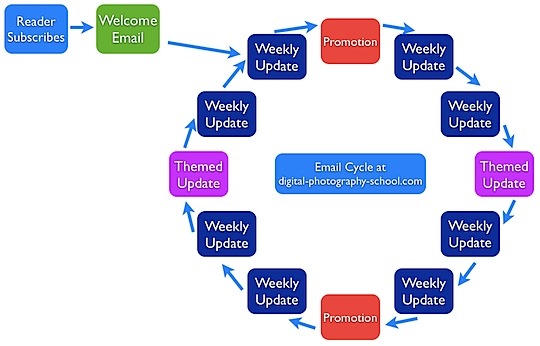 For a full description of what all the elements are, have a look at this post. In short, people get weekly manually edited emails containing updates from the blog, along with a mix of bonus content (themed updates) and “promotions.” The promotions are a mix of promotions of our own ebooks (discounted) as well as promotions of other people’s photography resources (affiliate promotions). The weekly updates are all done manually but the “themed updates” and “promotions” are all done via an autoresponder. The autoresponder simply sends out these emails at predetermined intervals (around every 30 days). This means you’re doing mini-promotions every day, which creates long-term sustained income. In many ways, when you add a promotional email into the sequence, you’re setting up a small passive income stream for as long as people keep subscribing to your newsletter. The problem is that while I do have a number of these promotional emails in my sequence, I could have more. In fact, after you’ve been subscribed to my list for around 10 months the autoresponder sequence stops and you just get the weekly updates. Right now, more than 300,000 people have gone past that ten-month subscription duration—that’s a lot of people who I could be promoting quality products to. So last night I decided to bite the bullet and create more emails for the autoresponder. I added the first one last night—an affiliate promotion—and it’s already started to go out. All up the email probably took me a maximum of two hours to write and set up in Aweber. The email will go out tonight to most of the people on the list on my list who’ve been long-term subscribers. It’ll then slow, to mail to just a few hundred people per day. As a result, we’ll see a nice big spike in sales tonight, and then it should slow down to a few sales per day. Update (24 hours later)The bulk of the list has now received the email, and we’ve had a good sales spike totalling around $14,000. Based upon open rates and sales generated, I estimate that, since long-term subscribers now have the email, this autoresponder should now generate around $50-$70 per day in income.That’s not a massive amount when you think about it on a daily basis, but over a year it ads up to more than $18,000. Over the next five years, it’ll go past the six-figure mark—not bad for a single email, and a couple of hours’ work. Key pointsSo the main points of this post are:
Over the next two weeks, I’ll suggest something new each day that you could invest some time into, to generate this kind of long-term payoff (not all of them are financial payoffs). In the meantime, I’d love to hear what you’ve been putting off that you’re determined to get done now. Originally at: Blog Tips at ProBlogger  What Are You Putting Off Doing Today that Could Significantly Improve Your Blog Tomorrow (And Beyond)? |
Posted: 28 Aug 2011 07:08 AM PDT This guest pst is by Martyn Chamberlin of Two Hour Blogger. “When you work with words … words are your work.”—Don KnottsI assume you know a lot about blogging. You know how to set up a blog, you know how to write. You know how to tweet and share. Most importantly, you know how to build your email list. Maybe you’re not as fanatical as I am. Maybe you haven’t hidden your RSS feed. Maybe you offer alternatives to email. But you understand the best results come from your emails. You baby your list. The email list is important … but what are you doing with it? You’re sending your blog broadcasts to it? How are you doing it? I’ve got a sneaking suspicion you aren’t doing it right. Don’t take it personally—some of my most brilliant clients weren’t either. It’s not your fault. No one’s ever told you how, that’s all. Are you handling your email subscriptions in Feedburner?When people subscribe to your blog via email, where’s that email address going? I hope it’s not going into Feedburner.See, Feedburner is pretty lousy when it comes to email marketing.
Let me remind you that your blog’s success hinges on how effectively you master email marketing. This is important. Quit using Feedburner. What are the other options?I’ve worked with a lot of email marketing tools, but the best are MailChimp and AWeber. There are other options out there, but I recommend one of these two.Which one should you chose? Mailchimp’s free for the first 500 subscribers while AWeber costs from from the start. They’re both excellent tools, but if you can possibly afford it, go with AWeber. It’s slightly better, and after all, ProBlogger uses AWeber. Once you migrate your list to one of these services, you’re ready to send emails. Whenever you publish a blog post, you want to send it to your list. You can always do it manually, of course. Whenever you publish content, you can copy and paste the article from your WordPress dashboard and blast it away. While it’s fun doing it this way for about two months, it starts getting old after a while. Really old. Trust me. Here’s a better wayUnfortunately, this is where most bloggers run into trouble. If you don’t know what you’re doing, you’ll frustrate yourself.Luckily, I’ve done the heavy lifting for you. After successfully implementing this for myself and clients, I’ve put this article together for you. You’ll be rocking with the big boys in no time flat. I’ll even help you in comments if you get stuck. Deal? Step 1: Prepare thyselfIf you haven’t done so already, you’ll want to burn a feed for your blog at Feedburner.com.Okay, I told you to quit using Feedburner. You’re probably confused. While Feedburner is lousy at email marketing, it’s a great tool for creating a feed URL. You’ll use this feed’s URL in your email campaign, so this step is important. Since Google owns Feedburner, you only need a free Google account to use this service. You may have already created a Feedburner feed and don’t know what the feed URL is. Log into Feedburner and click the grey RSS icon to the left of the feed title. The link it sends you to is your feed URL. Make sure your feed URL shows the full content version of your posts. If you only see excerpts on this page, it means your email subscribers will only get excerpts in their inbox (usually a bad idea). To change your blog’s feed to full content, log into WordPress and head over to Settings > Reading Settings. Make sure you’ve selected Full text instead of Summary. It can take Feedburner up to fifteen minutes to recognize these changes, so be patient if you don’t see immediate results. (Yes, I’ve learned this the hard way!) If you’re using MailChimp …
If you’re using AWeber…
Let’s wrap it upIn case you’ve wondered how the pro bloggers do it, now you know. It’s not that difficult, but no one tells you how to do it. Funny, isn’t it?Let’s face it—getting your email campaign off the ground can be tricky. I remember when I first started doing this stuff, I had so many questions and I couldn’t talk to anyone (for free). But today, it’s different. If you have any questions, I’ll answer them in comments. Let’s get started! Martyn Chamberlin is a full-time web guy who blogs about the importance of web design and builds web sites that enhance great blogging. Learn what it takes to succeed online and join the growing number of passionate writers becoming better bloggers. Originally at: Blog Tips at ProBlogger  How to Email Your Blog Updates Like a ProBlogger |
| You are subscribed to email updates from ProBlogger Blog Tips To stop receiving these emails, you may unsubscribe now. | Email delivery powered by Google |
| Google Inc., 20 West Kinzie, Chicago IL USA 60610 | |


No comments:
Post a Comment